18 December 2012
App Review: 14px Game
App: 14px
Category: Game
Developer: Rob Allison, Drummer Game
Price: .99 cents
In-App Purchases: None
Device: iOS (iPhone, iPad) and Android Developed using the Corona SDK
App Review:
14px by Drummer Games is a 2D platformer game with a retro feel. Four worlds are included as part of the paid game along with 45 levels that range from introductory to absolutely insane. 14px also has an online level editor that allows you to create levels in your desktop browser and play them on your device and share them with your friends. More on that later.

You start each level as an inkblot who is trying to get from the platform’s starting point to the end of the platform where a portal awaits to take you to the next level.
Along the way, your objective is to collect orbs and free your inkblot friends without falling off the platform or being killed by a variety of hazards. Once you reach the portal, you teleport to the next level where you’re met with a whole new set of challenges.

Each level builds on what you’ve learned in previous levels, but adds some form of unique twist to the game play to keep things interesting. Once you unlock a level, you can replay it again to improve your score, get those orbs you missed, or free the friends you ditched the first time around (don’t judge me 🙂 .
14px has several settings you can adjust as well. You can turn off the music and sound effects, or change the control mode.

There are two control modes. One has offers a left and right control that you operate with your left thumb, and you jump up with your right thumb. The white control outlines are hard to see in the screen shots, so I’ve outlined them in red and labeled the controls in white.

Control mode two, offers an option where you control the left, right, and up options with both thumbs. I found this mode hurt my brain too much, so I just play the game with control mode one turned on. I’m not that coordinated, but you might find mode two easier to operate than I did.

One of the quirky things about the game that I love is that it keeps stats on all the different ways you die. This keeps the game feeling fun and challenging.
Even during game play you are repeatedly told how you died and how many times you’ve tried to complete the level. It’s sort of like a badge of honor to know that you’ve been killed 67 times by falling off the platform when all you’re really trying to do is not get killed by a spinner, death floor, spikes, or a flying spikey thing (that what it’s actually called 🙂

Fortunately there are some perks to being persistent. Once you build up enough points you can change your character from the default black inkblot to one of the other color characters, which gives you special abilities like super health, or super jump.
Honestly, I haven’t tried to use one of these four characters yet because, I’m still trying to not fall off the platform like a duffus. I do have my eye on Prak, the blue super health inkblot. I think that will be my best bet at long term survival.

Overall the game is a super fun and there hasn’t been a moment when I’ve felt like the game is redundant. Each new level offers different challenges and some even offer up dimensional challenges by flipping the map around during game play. When the map flips so does the orientation of everything, including gravity.
Online Editor
Like I mentioned earlier, 14px also has an online level editor that allows you to create levels in your desktop browser and play them on your device and share them with your friends. The editor is in beta, so there are some missing features, but for now its a lot of fun to create your own maps and share them with others.
The editor is well done and is super easy to use. The only issue I had with it was that I had to mouse over each of the different game pieces to learn what they were. I think if the pieces were organized into groups it might have helped me understand at a glance what pieces were meant to kill me and which ones were just non-lethal. It only takes a minute to figure it out for now, so I highly recommend creating your own maps.
There is a free version of 14px, if you want to try before you buy. It offers a few sample levels, but lacks the ability to play levels created with the online editor. The full version offers all worlds and levels as well.
10 Star Rating
Overall I give 14px 10 stars. It’s fun, creative, quirky, and innovative. I like the characters and the online editor gives me control over the app in a way that keeps things fresh and new. Download it now from either the Apple App Store or Google Play and give it a try, then come back here and tell me what you think of it. I’d love to hear your thoughts on the game.
Charles McKeever
CoronaGeek

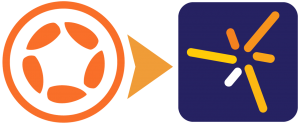
Charles McKeever
Posted at 21:36h, 18 DecemberTomorrow we’ll be hanging out with Rob Allison and I plan to ask him all about the online editor and how he came up with the 14px concept. If you have questions for Rob, leave them in the comments and I’ll be sure to ask him.