09 February 2015
Corona Geek #128 – Creating Custom Composer Library Transitions

During last week’s Hangout we took a break from our Composer Library series to talk with Corona Ambassador, Jason Schroeder about his Progress Ring module and his Color Picker module. Both modules let you add impressive features to your apps using one line of code. Jason shared insights into both modules development and gave us a look at what’s coming next.
During this week’s Hangout we wrapped up our Composer Library discussion with a look at creating custom Composer Library transitions and we revisited tips for unloading modules with adding sprites into Composer scenes.
Next week we plan to start a new series where we’ll break down a popular game mechanic into reproducible steps. We’ll examine the concepts, the code, and the tips needed to implement the mechanic in your own games. We’ll also be looking at the Transitions library and how it can be used fuel many of the movements in your apps.
February Geek Games is Crossy Road. Let’s Play!
Last month we played Chip Chain for the chance to win a $50 gift card. For February Tyler McGraw suggested we play Crossy Road on either iOS, Android, or Amazon. Thanks Tyler. The rules are simple. Cross the road and rack up points, then post a photo of your high score on the Corona Geek Facebook wall for a chance to earn yourself a $50 gift card. We’ll announce February’s Geek Game winner on March 2nd. Good luck!
Want to suggest a game?
The game can be yours or someone else’s. Games that play for high score on iOS and Android work best. If you have a recommendation, leave it in the comments below.
Replay Last Week’s Show
- Corona Geek #127 – Adding A Progress Ring Module and Color Picker To Apps
- Suggest Hangout Discussion Topics
Resources
- Download the transition example code from today’s Hangout
- From the Forums Issue 27 and Issue 36
- Missing Composer Transition Effects (Forum Link)
- iOS 7 Style Scene Transitions (Forum Link)
- Case Sensitivity Fix Module
- Save $5 on Widget Themes from Crave Creative
- Learn to Program Using Corona SDK
- 64 bit Compatibility
Thank you for watching, listening, and following Corona Geek:

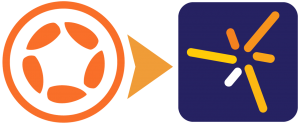
Mike Kelly
Posted at 12:11h, 17 JanuaryI can’t unrequire: local game = require “scripts.game”
I added the following to a destruct script to no effect:
game = nil
if(path) then
package.loaded[path]=nil
_G[path]=nil
end
composer.gotoScene( “scene4”, “slideLeft”, 800 )
the card flip game remains on the screen.
THANKS for any help!
Mike Kelly
Posted at 14:59h, 17 JanuaryI’ve been trying to unrequire the module called game in your memory match with absolutely no success:
package.loaded[“game”] = nil
package.loaded.game = nil
rawset(_G, game, nil)
game = nil
if(_G[game]) then
_G[game]=nil
end
if(path) then
package.loaded[path]=nil
_G[path]=nil
end
it either remains in the scene on the screen completely when I move to the next Composer scene, or if I destroy it from inside of the module (say a more advanced level of the game), it leaves the screen but still effects the next module loaded in.
thanks!